I’m continuing to fiddle with this weblog in whatever spare time I have. Just think, in the cumulative time I’ve spent blogging and stuffing around with this website, I probably could have built a small house. Anyway, I’ve added an “About” page and a “Disclaimer” page, the latter being about as useful as a lawyer is in hell, but it lends me some comfort nevertheless. Additionally, I’ve changed the tagline for the weblog. The “About” page might go some way towards explaining what it means, but I wouldn’t count on it. This weblog may be completely losing the plot; then again, it might just be getting interesting. Such uncertainties are the very nature of The Thin Line…
Unself-censored
I have removed password protection from one of my earlier posts. Enjoy the rant.
Web 2.0 not here yet
Now that this weblog has clearly entered the realm of Web 2.0, I will claim, contradictorily, that Web 2.0 has not actually arrived yet (not outside of computer science laboratories, anyway), and that we are still using the same old Web that always existed.
Web 2.0, it proponents claim, is about linking people while Web 1.0 was about “linking computers and making information available“. The Web always held the promise of connecting people. I contend that the Web has simply matured, and that its current vitality is more a result of cheap storage, cameras and so on which are finally enabling Web-based social networks on a massive scale: everyone’s participating because, finally, everyone can! But this phenomenon isn’t anything worthy of the Web 2.0 title. What we’ve seen is a powerful technology waiting for everything else to catch up before its true potential could be realised. And importantly, it required a generation of users who wanted to be connected in the manner provided by the MySpaces, YouTubes, LinkedIns and so forth, and who understood the benefits of being connected in such a fashion. In short, what we’re seeing is not Web 2.0, but Society 2.0; we’re witnessing the ability of technology, led by the Web, to link people together in new and interesting ways. The Web was just waiting for the right conditions to spring into brilliant life, like a dormant Wattle seed waiting for rain before sprouting and then bursting into full bloom.
Let me say that again: what some are calling Web 2.0 is nothing more than the result of a propitious set of external circumstances rather than a re-engineering or evolution of the Web itself. Cheap storage means cheap hosting. And economies of scale mean that specialist hosting sites can offer extremely cheap of even free space to host a web site or blog, which has the effect of creating hosted communities such as MySpace and Blogspot. Furthermore, digital photography is cheap and ubiquitous. These days it’s difficult to buy a mobile phone without a camera in it. Many mobile phones even offer video capture. It’s a piece of cake to snap photos and shoot videos and upload them to the Web. But nothing has really changed technology-wise in the Web itself. Even things like Ajax are simply a clever way of bringing together existing technologies (Javascript and XML in the case of Ajax) to do something interesting. Today’s Web is simply reaching somewhere near the potential that it always had.
The true Web 2.0 will arrive when the fundamental technologies underlying the current Web change. Perhaps HTTP will be augmented with a true asynchronous method which enables clients to subscribe to receive events without the need for polling, thereby potentially reducing network traffic and the load placed on Web servers. Also, the Web is still relatively “dumb”. Semantics will play a bigger role in Web 2.0. This will enable richer kinds of search and allow machines to do what they’re good at, which is information processing and certain kinds of reasoning, tasks at which they already far outperform humans. It will be a long time before machines can process natural language, interpret photos and describe music the way humans can. So, in the mean time, humans will provide structured descriptions about content and services which will allow machines to draw links and relationships between various pieces of information and other content, and infer implicit information from information that is explicity asserted by someone. For example, imagine air pollution in the city of Brisbane becomes a problem and the city council institutes a law that states each person may own only one vehicle with four or more cylinders. The knowledge base (i.e., the Web) contains the fact that Bill owns two vehicles. In response to a query asking which people own a vehicle with three or fewer cylinders, we can return Bill (assuming he is a law-abiding citizen) even if the Web contains no explicit facts about the number of cylinders each of his vehicles has. It will enable more automation for tasks that human users should not have to do. Here’s a really simple example that requires no reasoning, just data structured in some standard way. I’ve created accounts on numerous Web sites. Every time I create an account on some site, it asks me for pretty much the same information. Why can’t I simply give the website a URI which it can then use to find out all the information about me that it needs? Then, imagine the different kinds of mash-ups you could create by using this web of data and some simple inference tools; new mash-ups could take advantage of explicit knowledge and inferred knowledge of the kind given in the example above. The Web Ontology Language (or OWL) is being pushed as the means for achieving this “smarter” Web (my own feeling is that, while OWL is very powerful, it can be difficult to express things from any given domain of discourse using OWL, which may be a source of friction to its uptake in the future).
I want to make it clear: I love where the Web is going. I think most of the sites which have been labelled as being Web 2.0 are exciting and innovative, and I hope there’s more to come. My issue is a rather trivial gripe about new names being given to old technology.
Gettin’ wid it
I’ve made some changes to this weblog. I’m strutting into the brave new(ish) world of Web 2.0, which is difficult, since it doesn’t exist yet – more to follow in a future post on that point. For the moment, let’s assume that Web 2.0 is real. Then, notice that I’m “strutting” and not simply “moving” or “walking” or “shifting” into Web 2.0. One cannot simply move into Web 2.0. One must make their entrance with attitude, dude. (Note to self: do not refer to an individual of a vaguely indicated group using the pronoun “one”; that will get one you kicked out of Web 2.0 faster than you can say “del.icio.us“. Very uncool.) You’ve got to strut, or at the very least swagger, in the Web 2.0 universe.
Anna claims that Google owns her, well, they’re beginning to enslave me, too. I’ve added a Google Reader sharing clip to the sidebar (the bit that says “ricky’s shared items”). This will list up to five things I’ve read lately that I think are noteworthy. I’ve started off by sharing a cool and hilarious video of the Hipster Shuffle – an evolution of the original Hipster PDA. You’ll also notice that I’ve added Snap Previews to the links on my site. I saw this on the WordPress.com blogs and really liked it. I’ve also begun the arduous task of moving the photos from the old RickyRobinson.id.au site to a dedicated photo and video gallery, which you can find in the sidebar under “Ricky’s Websites”. Most of the photos have been moved already, but the photo descriptions have not been migrated yet. It’ll be a tedious job, but I’m hoping to do it anyway, since I spent ages putting nice captions on all the photos on my old website. No Web 2.0 site is complete without an element of randomness. This is not strictly true, but I’m saying a Web 2.0 site needs randomness, since nobody really seems to know what constitutes Web 2.0 anyway. I mean, you read about random things on peoples’ blogs and invite random people to be your friend on MySpace (that’s what I’ve heard, anyway – I haven’t quite reached the level of coolness required to be a MySpace user). To oblige this necessity for stochasticity, a random image from my photo gallery will be displayed in the sidebar. And to think my Web 2.0 plans were almost screwed but for this inclusion! To cap it off, I have a funky AJAX powered calendar to navigate archived posts, afterall, what’s Web 2.0 without AJAX?
The next step is to create a site banner worthy of Web 2.0. I’m thinking a picture of me holding a MacBook Pro or something (but it’s got to be a Mac). And I’d be wearing Skechers, and standing in front of some monument or other for grandiose effect, or kicking back at Three Monkeys in the West End for the uber-cool streetwise look. Yes, I can picture it now…

For Australia Day, Karen and I retreated to Mount Glorious, where we sampled the Devonshire Tea at Maiala Rainforest Teahouse and Restaurant on Mount Glorious Road. The best part was the beverages. I had English Breakfast tea from the Sir Thomas Lipton premium tea range, which I hadn’t had before. It’s almost as good as the Dilmah Gourmet Ceylon Supreme Tea. Karen was drinking hot chocolate; she’s given up coffee and tea for now. She assures me the hot chocolate was excellent – better than the hot chocolates she’s been drinking at Gloria Jeans recently. The scones, jam and cream were okay, but nothing special (we had the plain scones, but you have the option of pumpkin scones if you want). In terms of atmosphere, Maiala seems very popular with the bikies. There are tables inside and outside. If you want to sit outside, you have the choice of the roadside tables or the verandah on the side. These were all taken, so we sat inside, but still had a nice view of the garden at the back. All in all, quite a pleasant establishment, with friendly staff and efficient service. If you’d like something other than Devonshire Tea, Maiala offers a fairly standard cafe menu.
After indulging our Devonshire Tea craving, we headed to Winenhoe Outlook. The dam looks very dry from up there. The lookout was a popular place for people celebrating Australia Day. Several families had Australian flags on display, some of them quite large, while they BBQ’d their lamb chops and snags.
We finished the day by attending Clinton’s and Anthony’s house warming. They’re renting a nice place in Highgate Hill. Karen and I had a great time.
How to Get Things Done
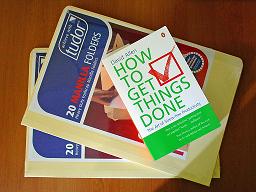
After a recommendation from Rhys, I read David Allen’s How to Get Things Done (called Getting Things Done (GTD) in the USA and elsewhere). I’d heard of GTD in various places such as 43 Folders and Tim Mansfield’s blog, and I’m positive that Ben mentioned it to me some years ago, but for one reason or another I’d never really taken much notice of it. This time I decided to follow up on my curiosity, and I’m pleased that I did. Don’t let David Allen’s sometimes clumsy explanations or his annoying and frequent use of the word “psychic” deter you from reading his book; at its core, How to Get Things Done offers a powerful way to make progress on all those jobs, large and small, that you need to complete. In this blog post I’m just going to explain the parts of the book that I’m already putting into action, and I’ll assume that the reader has some familiarity with GTD.
Collecting
I have three inboxes. There’s an inbox for physical stuff like forms, reading material and so forth sitting on my desk at work. There’s my e-mail inbox, and then there’s my brain dump inbox which is the voice memo recorder on my mobile phone, which has been getting a very good workout lately. Often, I’ll think of something that needs doing while I’m on the run. The quickest way to capture those thoughts is simply to speak it into my phone after pressing a single button. I’m attempting to implement the collection phase just as the book sets out, so I won’t write any more about it here.
Processing and Organizing
The stuff in my physical inbox gets processed exactly the way the book sets out. The way I process my e-mail is slightly different to the book. Although it’s not specifically mentioned in the book, it seems there’s an assumption that any e-mail filtering rules are disabled, so that you’re forced to look at and process all the mail coming into your inbox, determining whether it’s junk to be discarded, whether it’s actionable or whether it’s reference material or support material for a current project. I’ve disabled all my e-mail filters, and I’ve set up the following folders:
- [Assignment Support] for e-mail that relates to an ongoing project (what David Allen calls “projects”, I call “assignments”, simply because the word “project” has a specific meaning within my workplace). An assignment is any task that requires more than one action to complete it;
- [References] for e-mail that contains longer-term reference information that might be useful in the future;
- [Requires Response] for any e-mail that requires a response to be written which cannot be dealt with immediately, either because it will take longer than two minutes, or because more information is needed before I can respond;
- [To Read], which contains long e-mails or e-mails with attachments which can’t be processed immediately; and
- [Waiting For], which temporarily holds e-mails that I’m waiting for a reply for, or which contain instructions for someone else to carry out some actions.
The first two folders contain sub-folders which are used to store e-mail for particular assignments (in the case of [Assignment Support]) or which relate to specific topics (in the case of [References]). I no longer have a “Sent” folder. E-mails I send appear in my inbox. This forces me to make a decision immediately as to whether the e-mail I’ve just sent can be deleted, or whether it should be moved to one of the above folders. At work, I use Outlook for e-mail. It’s not my favourite e-mail application by a long shot, but for various reasons I am using it at work (although I might soon be using Entourage – more on that later). E-mail that comes into my inbox which is actionable at a specific time or on a particular day gets dragged over to the Outlook calendar. Any actions arising from e-mail that must be done at some point, but not necessarily at a specific time gets dragged over to the Task list in Outlook. No task in the Task list has a reminder set. It’s simply a list of Next Actions that need doing at some point. I prepend each task in the list with a context such as “Home”, “Work”, “Shops” etc. Of course, any actions deriving from things in my physical inbox get put in my calendar or task list also. It usually takes no more than five minutes each morning to convert the voice memos, mentioned above, into next actions and/or projects. If the thought I have relates to something that needs to be done at a specific time before 9am the next day, then I take the time to put the action into the calendar on my phone so I’m reminded at the appropriate time. After converting the voice memos to actions etc., I synch my phone calendar and task list to the one in Outlook at the beginning and end of each day. Notice that my phone is being used only for collection and for reminders. Under normal circumstances, I do not directly enter actions or projects into my phone: it’s too slow and cumbersome using T9 to create calendar entries and tasks while I’m on the run. The one-button press voice memos, on the other hand, they work a treat!
In addition to the e-mail folders, I have organised much of the material on my computer into various directories with similar names to those above.
I’ve gathered all my physical papers and other stuff and organised them into labelled manilla folders. Then I store the folders in alphabetical order in my filing cabinet at work. I shouldn’t really have been surprised at how much faster I can find things now. I’m also in the processing of establishing a tickler file at home and at work for organising physical things which I’ll need at a particular date in the future (bills that must be paid, plane tickets, football tickets and so on). The tickler file is so simple, but I reckon it’s a veritable stroke of genius.
Assignments (projects) get listed on a private web page I can access from work or home. Generally this page only gets looked at and updated once or twice a week, so it’s not something I have to carry with me everywhere I go.
Reviewing
I am trying to institute a weekly review, whereby I gather any open loops (stuff) and then process it according to the above procedure. I remove any completed assignments and create new ones if need be. One of the things I like about GTD is that the whole thing is a bottom-up process. Assignments are created primarily because you’ve decided something needs to be done, and to get it done will take more than one action. The assignment is really just a marker that stays in the Assignment list until all the dependent actions are completed. This contrasts to typical project management techniques where you identify the project first, then try to break it down into sub-tasks. With GTD, it sometimes happens like this, too. But most of the time it’s the other way around.
Doing
Then there’s actually doing the actions you’ve identified. Hopefully, if I’ve got the above phases sorted, the doing just happens. David Allen’s book sets out some ideas for choosing which action to complete at any particular point in time. The calendar and the Next Actions list organised by context makes the decision much easier.
The subtitle of the book is The Art of Stress-Free Productivity. Initially, attempting to implement GTD will probably cause you more stress. A key theory of GTD is that getting everything out of your head and putting it in a trusted system will enable you to relax and focus on completing the task you have in front of you. The problem is, in the beginning, it’s very difficult to trust the new system you’ve implemented, and you worry about whether you’ve collected all your open loops and whether you will remember to review your lists and so on. It’s easier to “trust” the faulty system of keeping everything in your head; it seems more comfortable even though you know it’s flawed. After a few weeks of GTD, though, it becomes much easier to trust the system, and you do begin to feel less stressed and more productive. I’ve still got a long way to go, though.
Inside NICTA
I’ve instituted a new post category on The Thin Line called “Inside NICTA”. NICTA is, of course, where I currently work. In this category I’ll be writing about things going on inside Australia’s information and communications technology Centre of Excellence, singing its praises and challenging it to be even better than it currently is, all the while being careful not to overstep any boundaries (and getting fired for troubles). RickyRobinson.id.au will be reserved for updates about the particular research I’m working on and the odd NICTA event announcement (again, there are intellectual property considerations that need to be kept in mind), while this weblog will continue to play host to a wide range of topics.
This weblog has been conspicuously quiet on the topic of NICTA, given that I spend most of my waking hours there. I intend for that to change. I want to do my bit to give NICTA the exposure it deserves and needs. I want to promote NICTA as being a great place for people to work, and in so doing, hopefully attract smart and creative people to work at NICTA, thereby making it an even better place to work. However, I also want to push NICTA to be all that it can be (not that I believe this weblog could have a major influence!), and so I will, from time to time, post constructive criticisms of NICTA. In the absence of a NICTA-specific blogging policy, I will abide by Sun Microsystem’s well known blogging policy. I am doing this in the tradition of many bloggers before me, from the Scoble‘s to the Zawodny‘s of the blogosphere. A final hope is that this new post category, in conjunction with the new look RickyRobinson.id.au, will attract potential research collaborators. So if you’re interested in any of the research I do (which you can read about over at RickyRobinson.id.au), just drop me a line: ricky at rickyrobinson.id.au.
I hope you enjoy reading the new Inside NICTA section of this weblog. As always, feel free to leave comments and pingbacks: my intention is to engage the readers of The Thin Line with this new category.
RickyRobinson.id.au has served as my personal website for many years now, although I think that it has been rather usurped by The Thin Line in recent times. To address this concern, RickyRobinson.id.au will now serve as my professional website, documenting my research and listing my publications. The Thin Line weblog will now be the place to find anything to do with my personal life, although I’m still wondering whether to host photos on this weblog or to upload them to Flickr. RickyRobinson.id.au has been given a facelift to coincide with this separation of professional and personal content. I hope you like its new look.
I would like to know which e-mail/calendar application you are using, or which one you would prefer to use if you weren’t constrained by platform, and why. Your responses may include applications that run under Windows, Linux or Mac.
Hello 2007
It’s a new day. It’s a new year. And a great year it will be.
Happy New Year to one and all!